
- http://picasion.com
- http://www.loogix.com
- http://www.createagif.net
- http://gickr.com
Flash banner
- http://www.123-banner.com
- http://bannersabc.com
- http://www.flashbannernow.com
- http://www.quickbanner.com
- http://www.flash-banner-maker-online.com
Cara membuat banner animasi
For example, Kang Rohman will discuss how to make a banner banner animated gif in http://picasion.com. Here are the steps:- Make 2 or 3 pieces banner size eg 125x125 px. example:



3. Click the browse button to locate the file banner
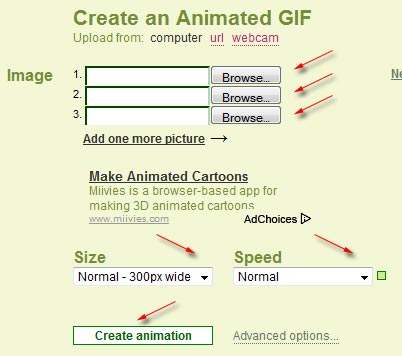
4. Select the banner size that suits the Size option.Select the speed of the animation on the Speed option
5. Click the Create Animation
6. Animated banner you have created. Examples of the results:

7. You can save the animation banner file, or by using the link that is given.
8. completed
ARTIKEL TERKAIT:





0 komentar:
Post a Comment